Annotate, explain, create - anywhere on your screen
Draw Over It gives presenters, trainers, and any professional an always-ready overlay for live markups. Open it with a hotkey, sketch directly on top of any app, and jump back to work without leaving a trace.
Mac App Store

Always-on overlay for live sessions
Stay in flow while you mark up anything on screen. Draw Over It floats above your desktop and hides with a single hotkey.
- Overlay the canvas on any app instantly with the menu bar controls or just ⌃⌥⌘D combination.
- Access the HUD toolkit easily with a right-click.
- With just a click, blur everything else to keep attention on your key points.
Tools built for clear annotations
Summon the SwiftUI HUD with a right-click and reach pens, highlighters, shapes, blur, and session controls without leaving the overlay.
- Swap between pens, highlighters, rectangles, and circles with one click.
- Configure pen widths from 1–64 pt, opacity, fill modes, and color presets.
- Use quick presets for Pen sizes, highlight box, and highlighter to stay in rhythm.
Capture your ideas close to the source
- Save the canvas at any time so you can get back to that state quickly.
- Export the canvas state as transparent PNGs ready for sharing.
- The entire application is available in 14 languages.
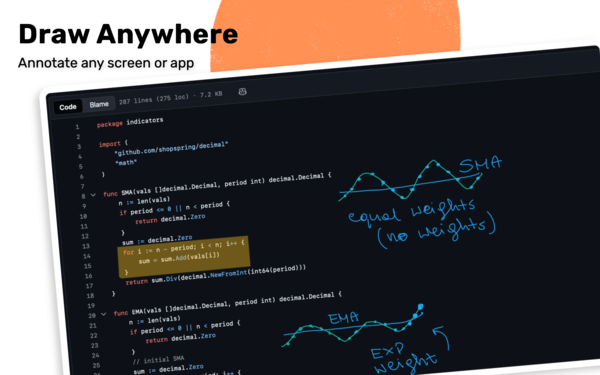
Switch tools, tweak width or opacity, and pick presets in one floating palette.
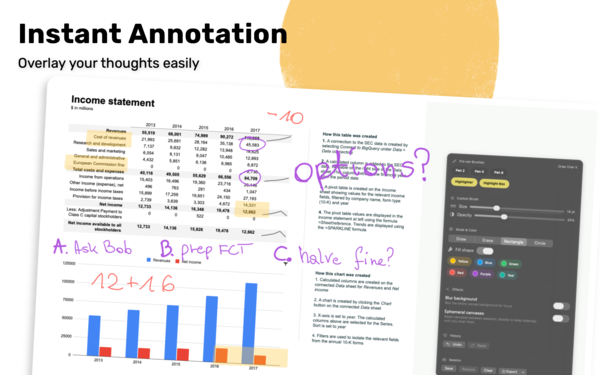
Easily annotate any document, presentation or codebase
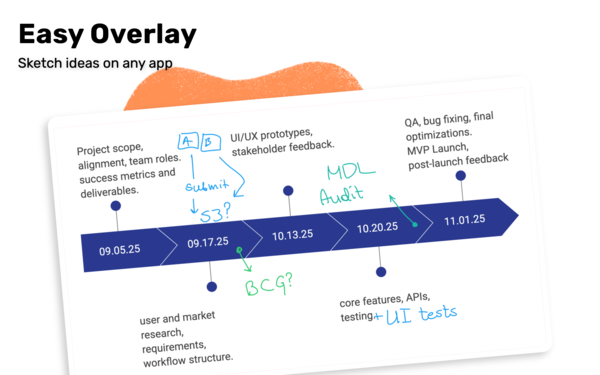
Export your canvas to a PNG with a single click
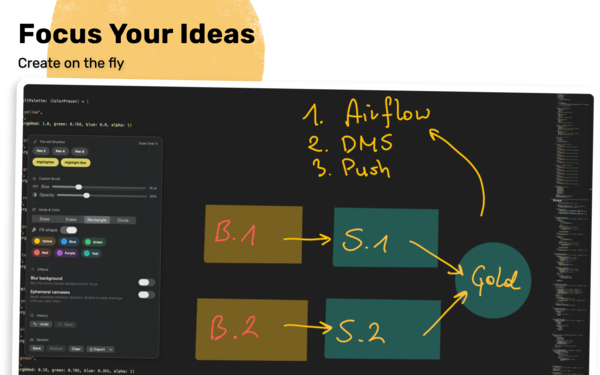
Visualise your ideas close to the source
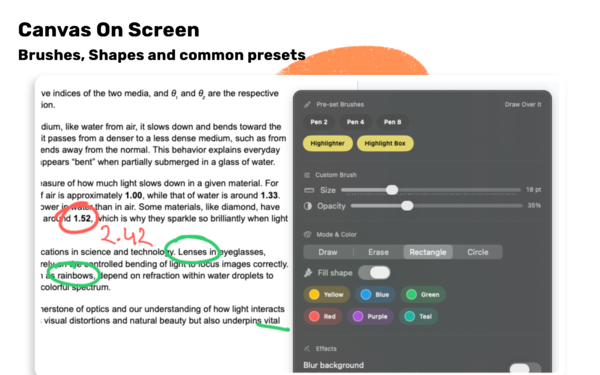
Easy to use tooling always at your fingertips
Frequently asked questions
How do I toggle the overlay?
Use ⌃⌥⌘D or the status bar menu. The overlay floats above every window until you hide it.
How do I open the tool HUD?
Right-click the overlay or press ⌃⌥⌘H. The HUD appears near your pointer for quick adjustments.
Can I erase or undo mistakes?
Hold Option to switch to the eraser or press ⌃⌥⌘Z to undo. Redo lives in the HUD and app menus.
Where are exports saved?
Transparent PNG exports live in ~/Library/Application Support/DrawOverIt/Exports inside the app sandbox.
Does the app remember my annotations?
Yes. Sessions persist between launches, and you can save or restore snapshots manually. Enable Ephemeral Canvas if you prefer a fresh slate every time.
Which macOS versions are supported?
Draw Over It targets macOS 13.5 or later with universal binaries for Apple Silicon and Intel.
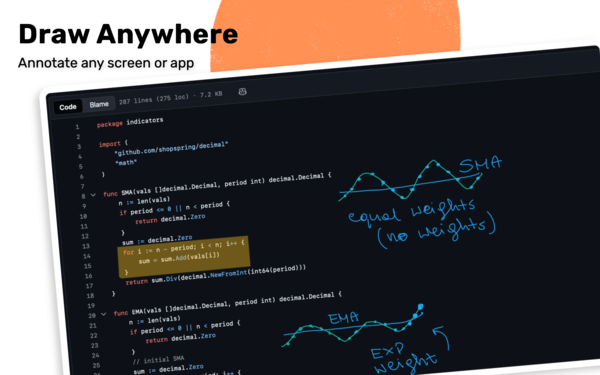
Ready to draw over anything?
Try it yourself and see how easy visualising your ideas becomes!
Mac App Store
